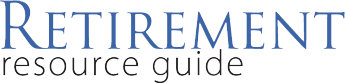By: Gabriel Goldberg
If you feel left behind by today’s technology, don’t despair. It changes so fast that only the geekiest — often the youngest — can ride the wave. A recent survey rated people’s habits, attitudes, and use of technology to place them in ten categories ranging from “Off the Network” (having neither cell phones nor Internet connectivity; typically older adults content with old media, average age 64) to “Omnivore” (voraciously using the most modern gadgets and services to participate in cyberspace and express themselves online, average age 28). Fortunately, we needn’t be captive to others’ expectations of us or be held back by lack of experience with gadgetry.
Seniors are often pressed to go online so that children, grandchildren, friends, former colleagues, military buddies, et al., can reach them via email. And many businesses routinely request customer email addresses to conduct or simplify transactions. While it’s easy to resist having email when it requires getting and using a computer, wouldn’t it be nice to receive email without stress, learning to use electronic gadgets, or worrying about spam and viruses?
Along comes the Presto Service and HP Printing Mailbox to offer email service with the simplicity of a toaster. Presto, an easy-to-use Web site which manages your own or someone else’s email address, costs $9.99/month or $99.99/year. Since most people establish Presto email addresses for use by someone else, that’s how I’ll describe setting one up.
The HP Printing Mailbox costs about $100 online or in stores; visit the Presto Web site for information. As you remove the printer from its box, note how it’s packed so you can ship or carry it to the person who will use it. Parts and components are easy to identify and require no tools or special skills for assembly. The complete process is clearly described and illustrated on one sheet of paper.
The device is a simple printer — just two controls, Volume and Stop! — which plugs directly into a telephone jack. It doesn’t need a separate phone line or jack or even a splitter, since an existing telephone or accessory (answering machine or Caller ID device) can plug into it, daisy-chain style.
Use the Presto Web site to create an administrator account to manage the email address. This is similar to other online account creation, with unique wrinkles. You can select a security question to use if you forget account information. Keep the answer simple, without punctuation (it didn’t like “Bronx, NY” as the answer to “Birthplace?”).
Pick the first part of the email address being created, e.g., mabel or bronxboy. The second part will be “presto.com” so these example addresses would be mabel@presto.com and bronxboy@presto.com.
This article was reprinted with permission from Guide to Retirement Living SourceBook, to access the original article and additional senior living resources in VA, MD, DC, DE, PA, NJ click here.